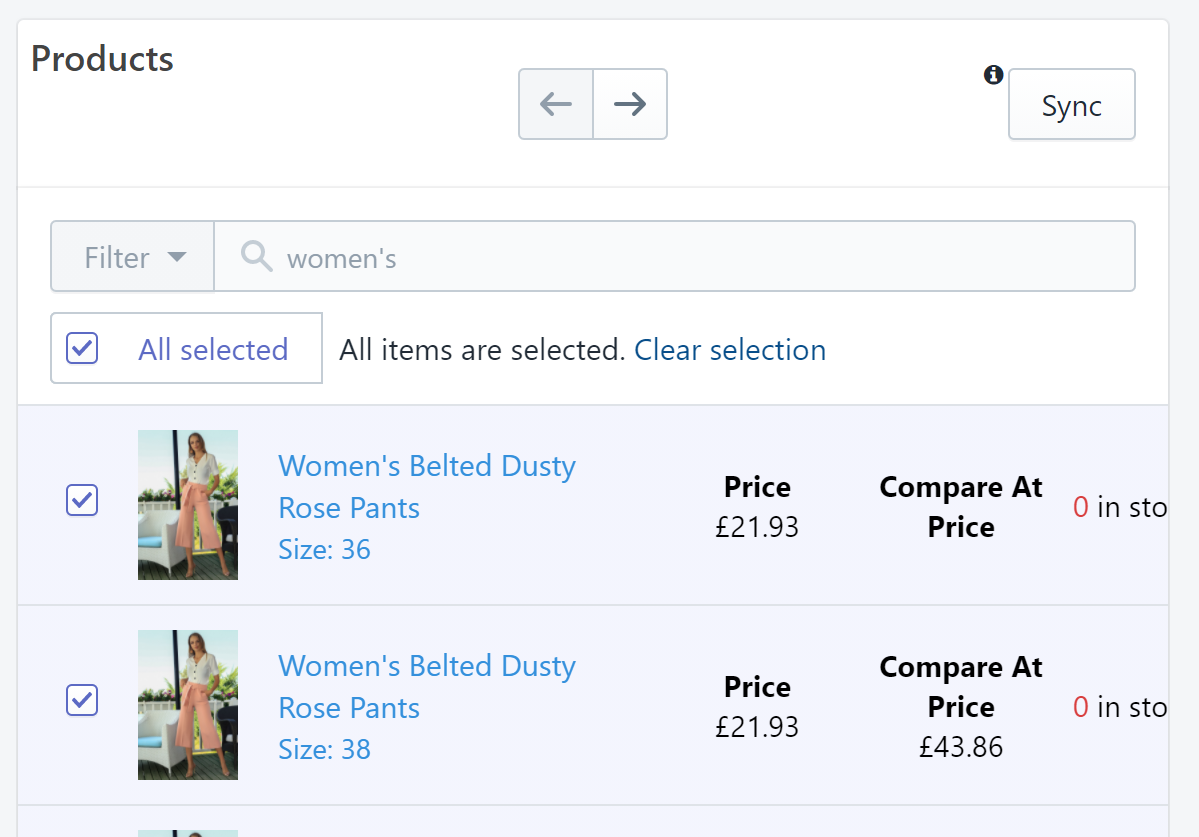Selecting Products
Aperitive
Last Update 2 jaar geleden
Product selection works in a similar way to all areas in the Shopify admin where you select things. Clicking on the checkbox selects all products on the page (25 products per page, which could have more than 25 variants. In this example, there are 111 variants in 25 products on the first page and 637 products matching the search criteria.
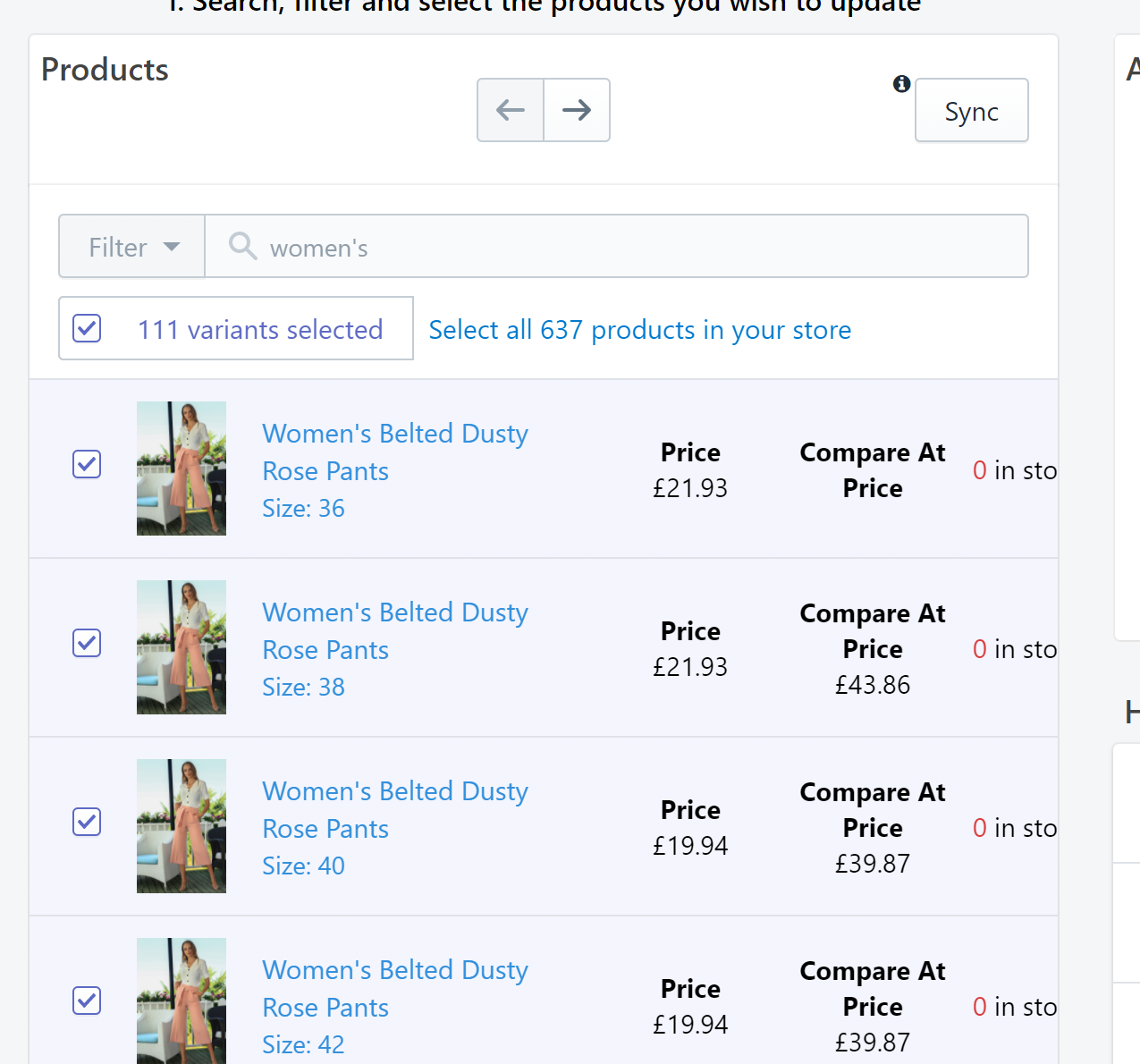
To select all products, Click the blue link which says 'Select all 637 products in your store'. This will select all products matching your search criteria.