How to discount your prices
Aperitive
Last Update il y a 4 ans
Search or filter to select the products you want to discount.
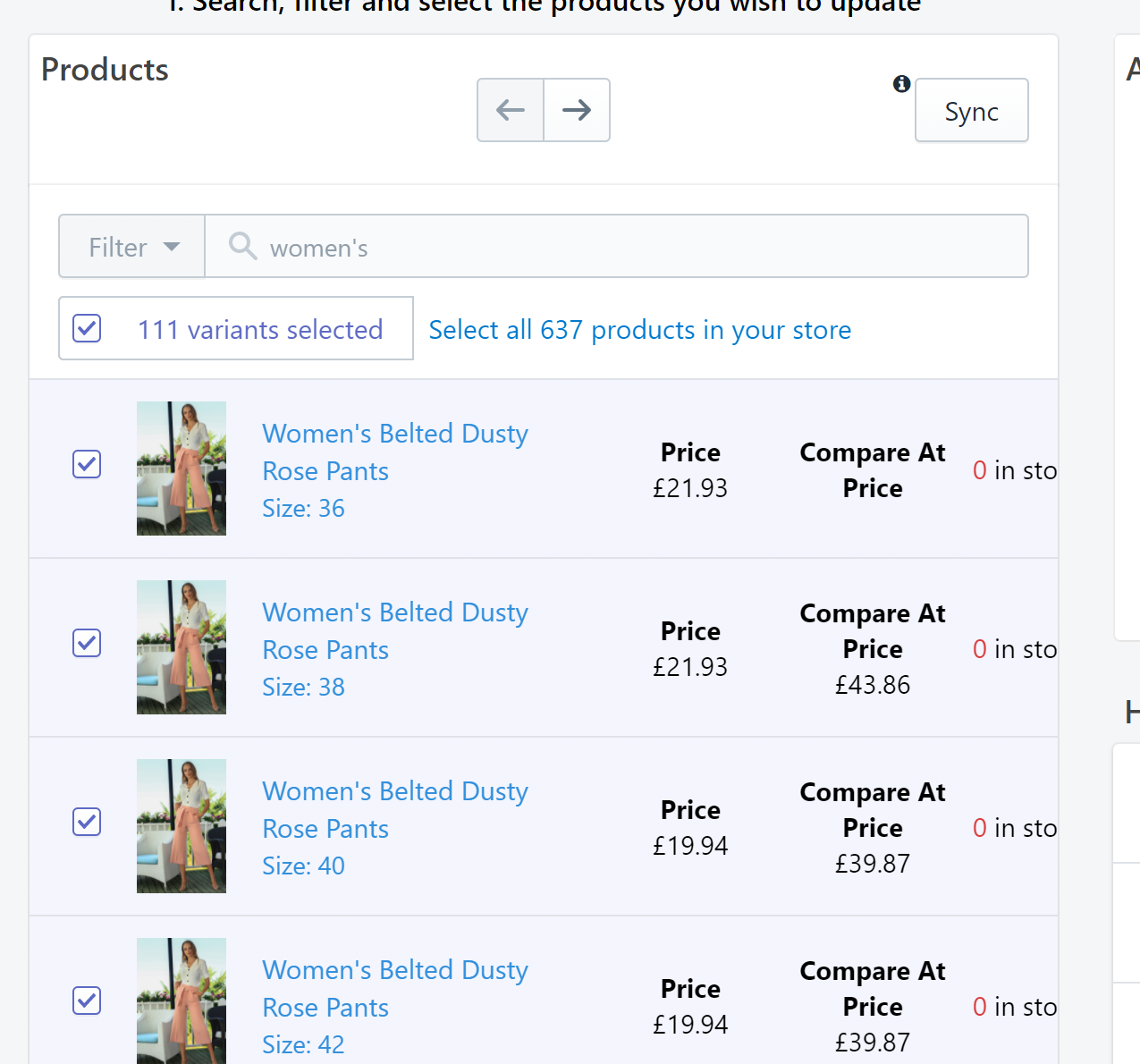
Select the products you wish to update by searching or filtering.
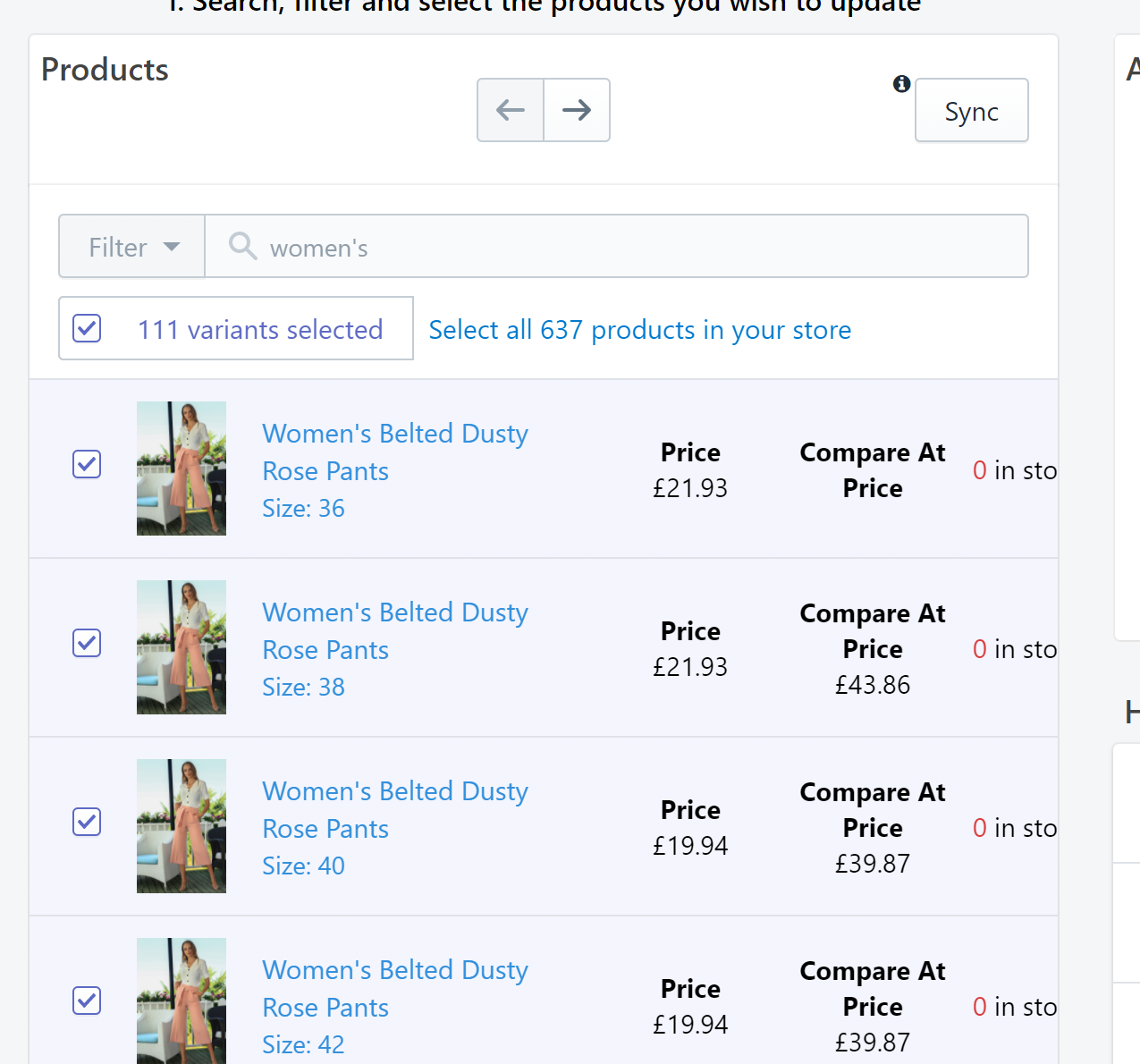
After selecting the products you wish to update, on the right side of the screen you will see the 'Actions' area.
Select 'Discount' from the dropdown and enter the amount you want to discount by.
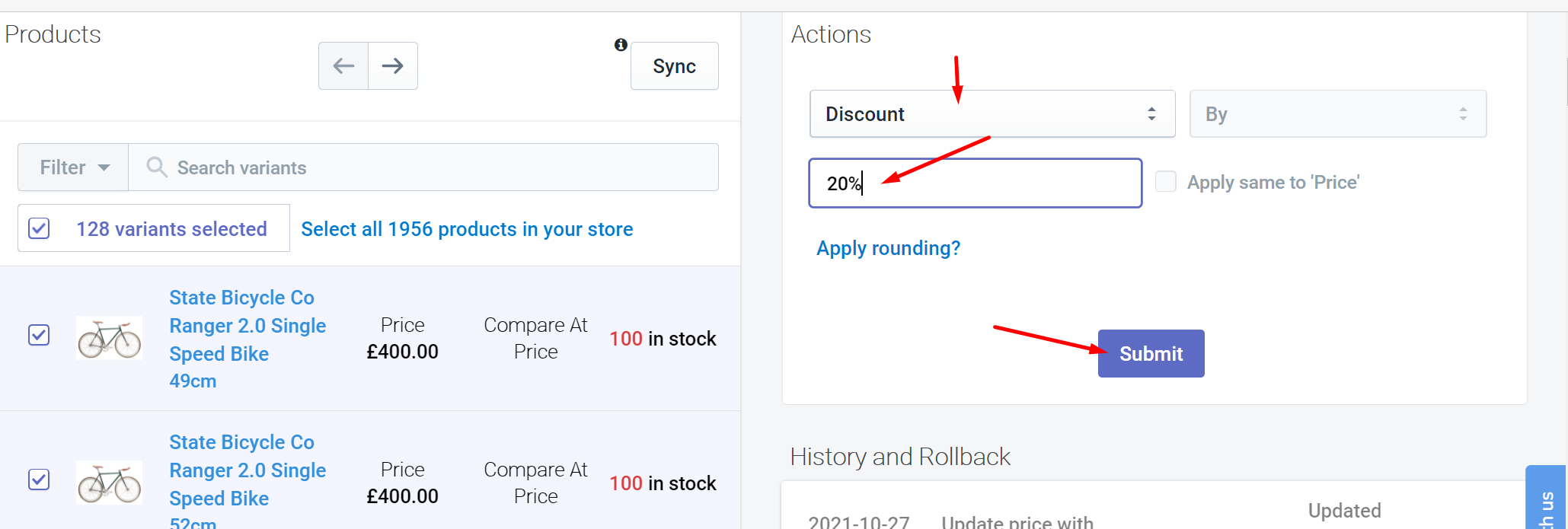
IMPORTANT - Remember to add a percentage % to your number value if doing a percentage discount. If doing a fixed price discount such as $20 off, use only the number value 20.
Percentage discount examples: 50% 30% 20% 15% 10%
Fixed discount examples: 50 30 20 15 10
Set the amount, in this case, we are discounting by 30%
Click 'Submit'
Using our Discount function, will copy the Price value to the Compare at Price field then apply the discount. This is to ensure a higher Compare at Price value to show a before and after price on the frontend so customers will see a price strikethrough. If your store is not showing a compare at price strikethrough, please consult your theme designer to enable it.
You also don't have to worry about filling out the Compare at Price field if it's blank. Our app will do it for you!
