Understanding how our app works
Aperitive
Last Update 2 tahun yang lalu
Our app directly updates the Price and Compare at Price fields in Shopify.
Unlike automatic discounts in Shopify, our app modifies the Price field and Compare at price fields directly creating a crossed out price visual for the customer so they can see the original price (Compare-at price) and now sale price (Price).
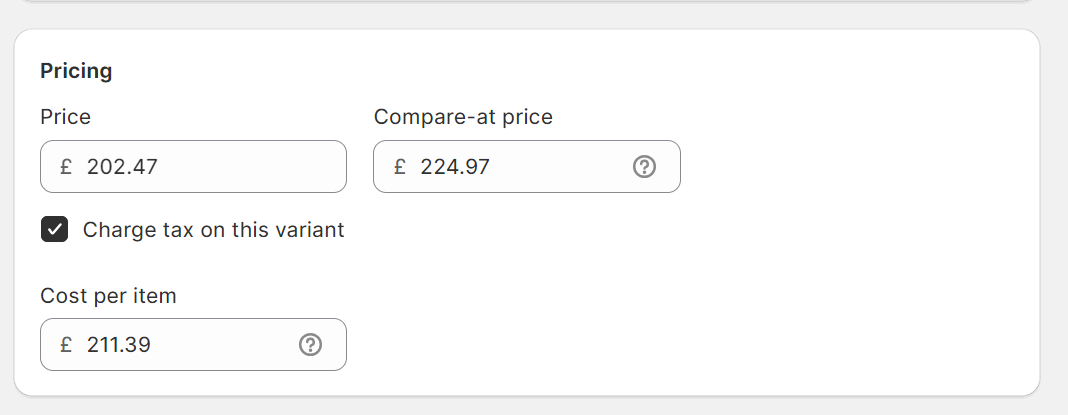
Automatic discounts in Shopify only apply at the checkout and customers can't see the original price when shopping on your collection or product pages before reaching the checkout.
E.g You want to run a black friday sale discount using Shopify native features with 25% off for black Friday.
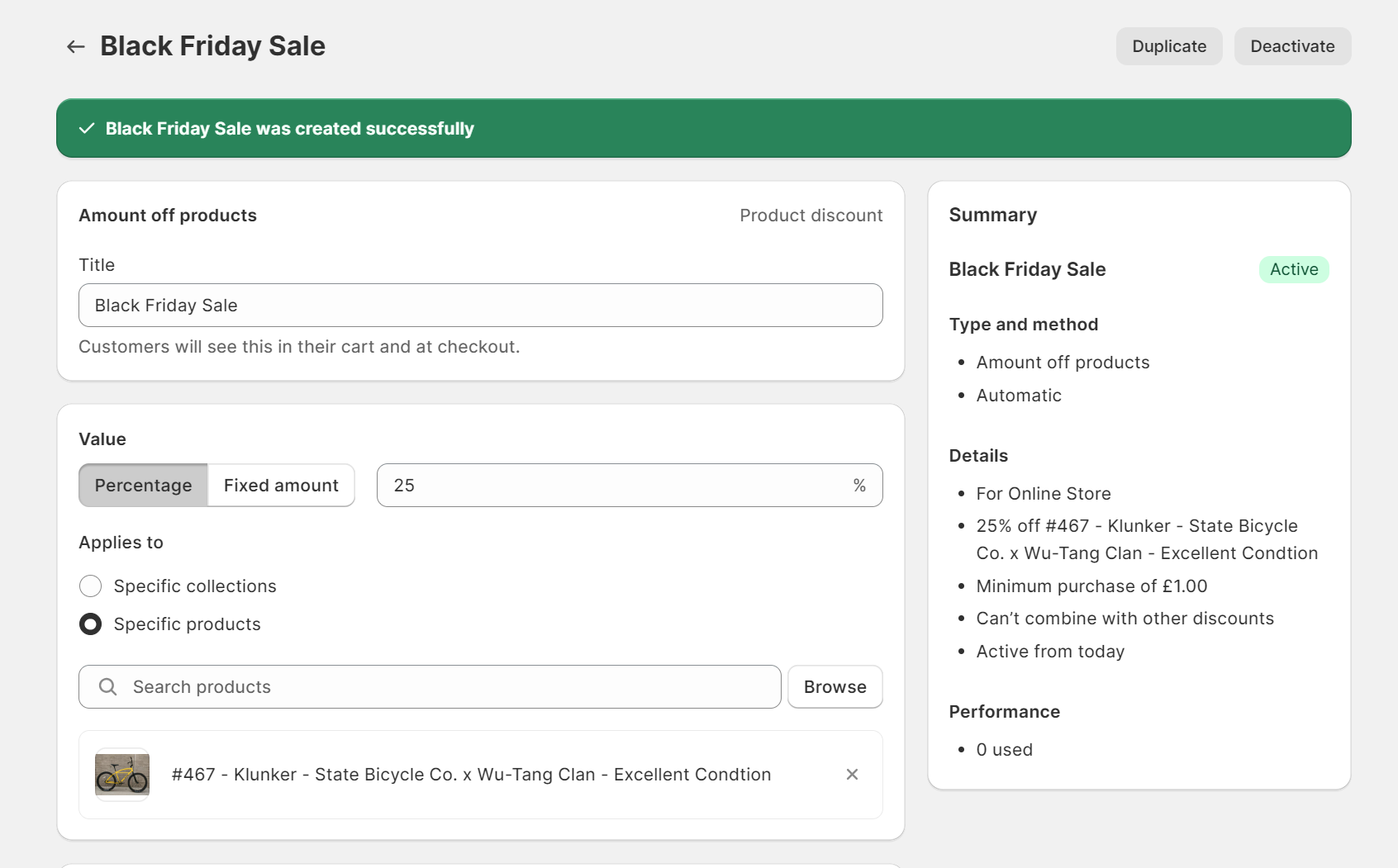
The result for your customers is that they still see the original price on homepage, collections pages and search page. Only in the cart and checkout pages do they see the sale. It's a killer for converions. Is there even a sale running?
This is why our app is needed. It allows you to correctly discount your products and show the original price to your customers.
Our app does not control or modify your theme files.
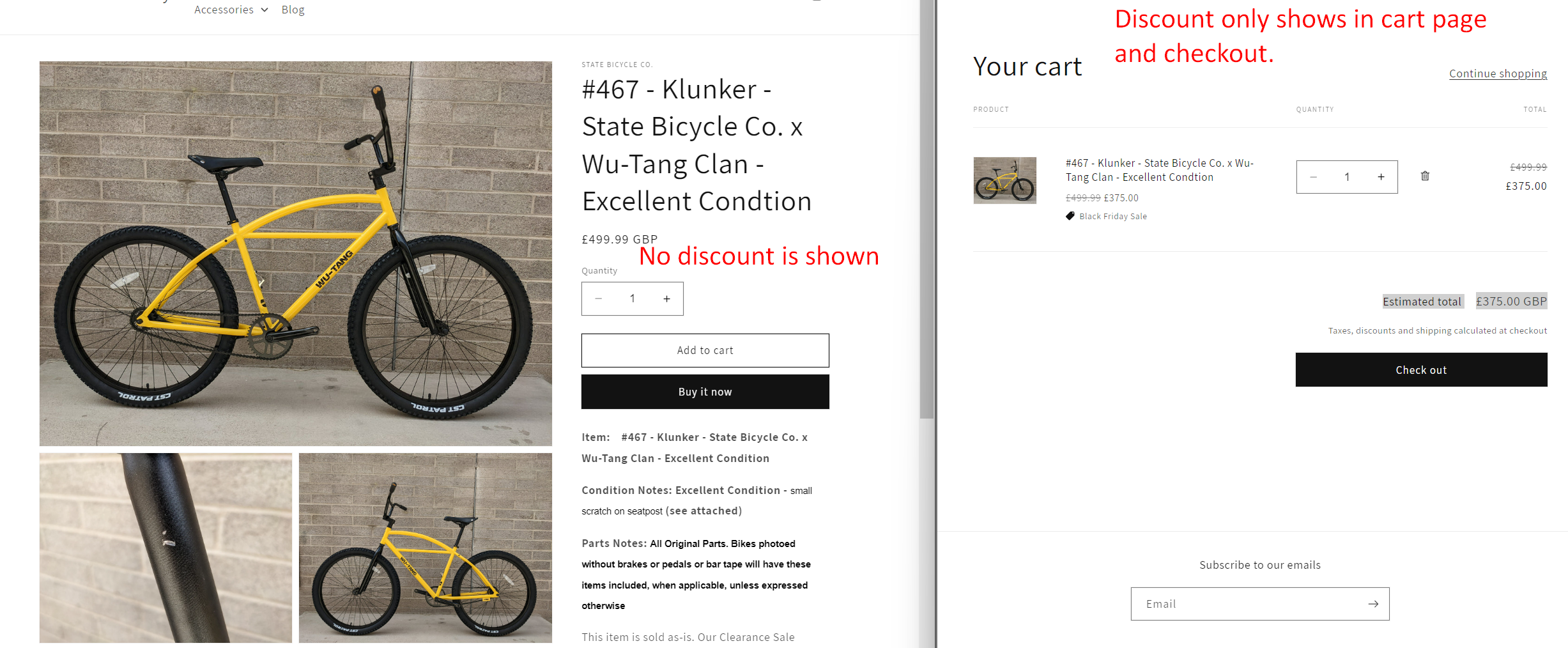
Check if your theme supports showing a crossed-out price and sale price. If not, you can ask your developer to edit the theme code or choose another theme.
Almost all Shopify themes from the Theme Store support crossed out prices. If you have a custom theme, there is a chance you will not see a crossed-out price.
You can make a quick test by manually setting a sale price in one of your products and see how it appears on your theme. If you are happy with the display, you can confidently proceed.
See this link below to learn more about setting sale prices in Shopify. Remember our app allows you to do the same but in bulk, saving you a tonne of time! https://help.shopify.com/en/manual/discounts/sales
