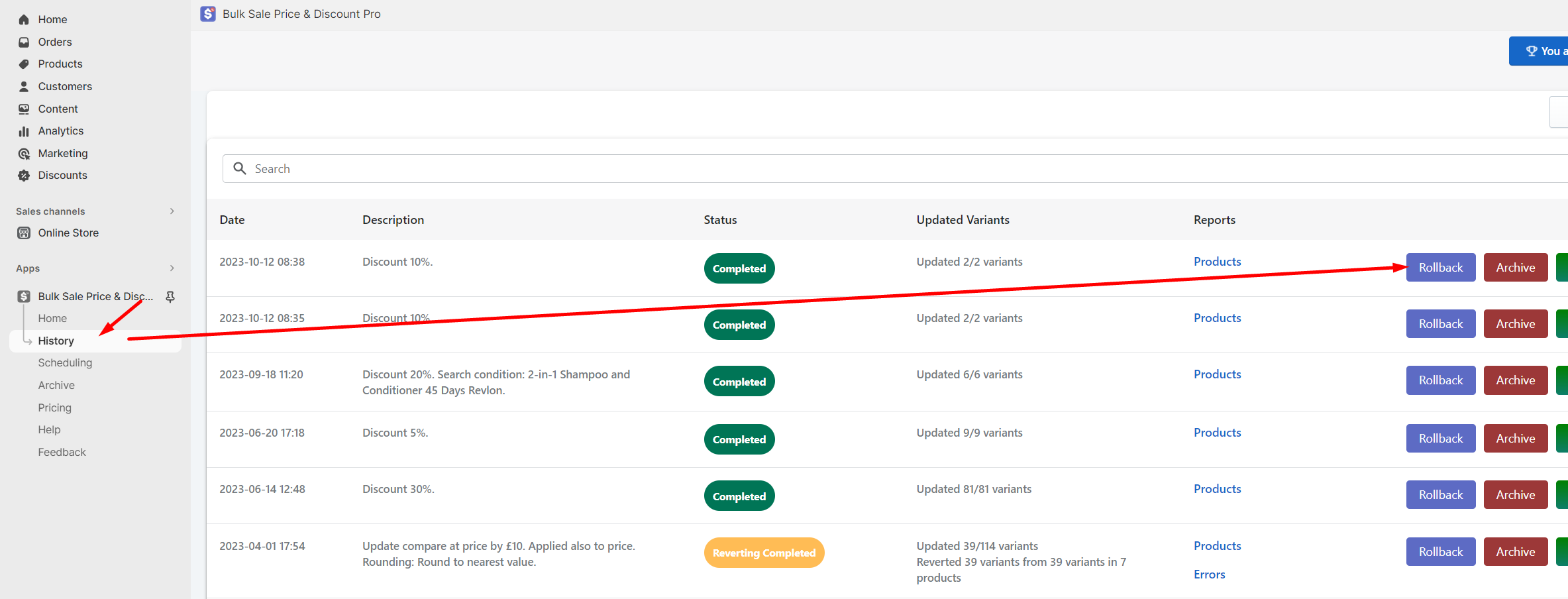How to revert a discount
Aperitive
Last Update 2 lata temu
Basic Plan Users
1. Select the products which you updated or discounted before - They should be in a collection or grouped by a tag for ease.
2. In the Actions dropdown, choose this option, 'Update 'Price' with 'Compare At Price' and empty 'Compare At Price'
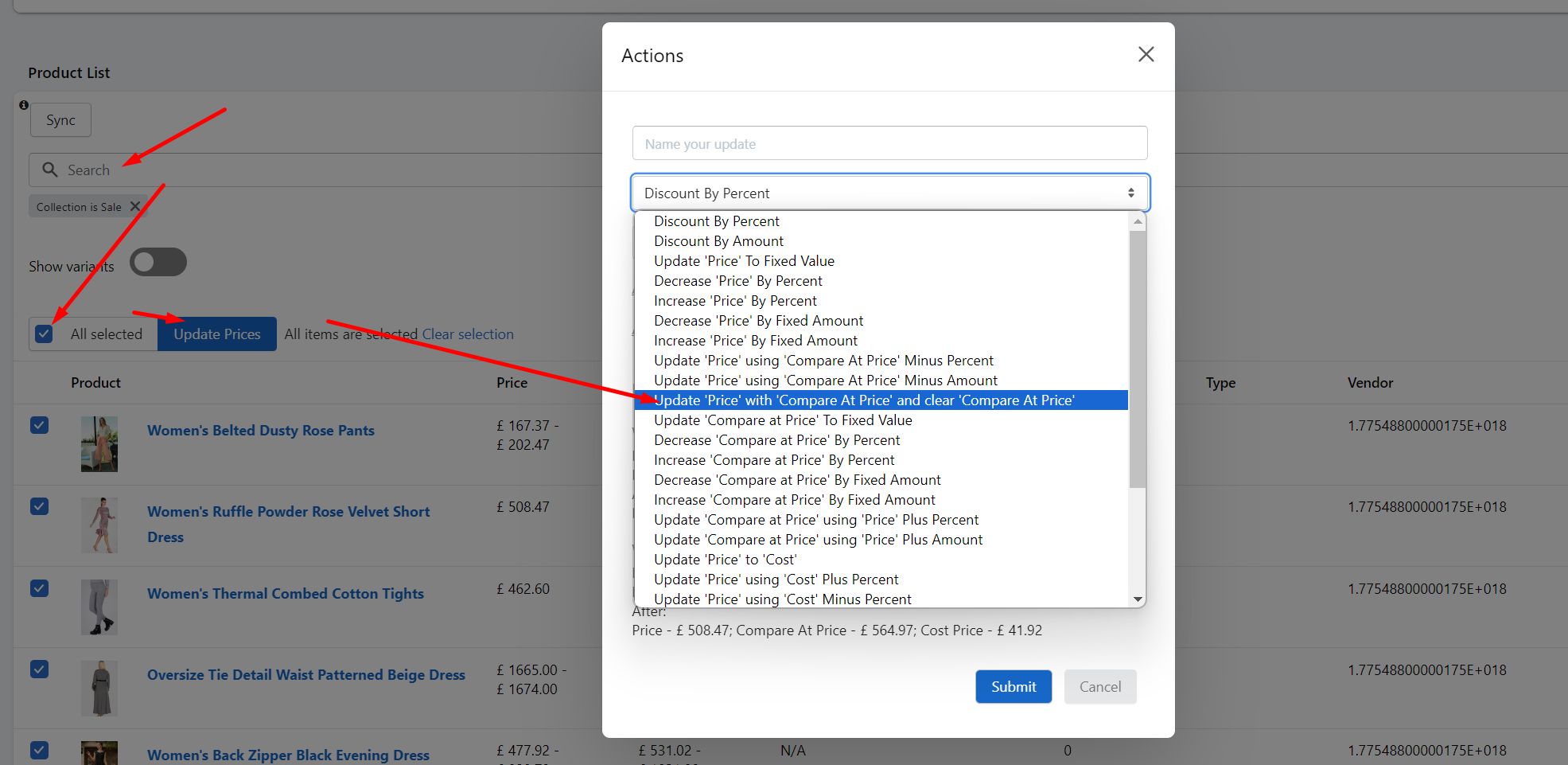
Pro Plan Users
To revert an update or discount and you are on the Pro Plan, simply click on the Rollback button in the history tab.