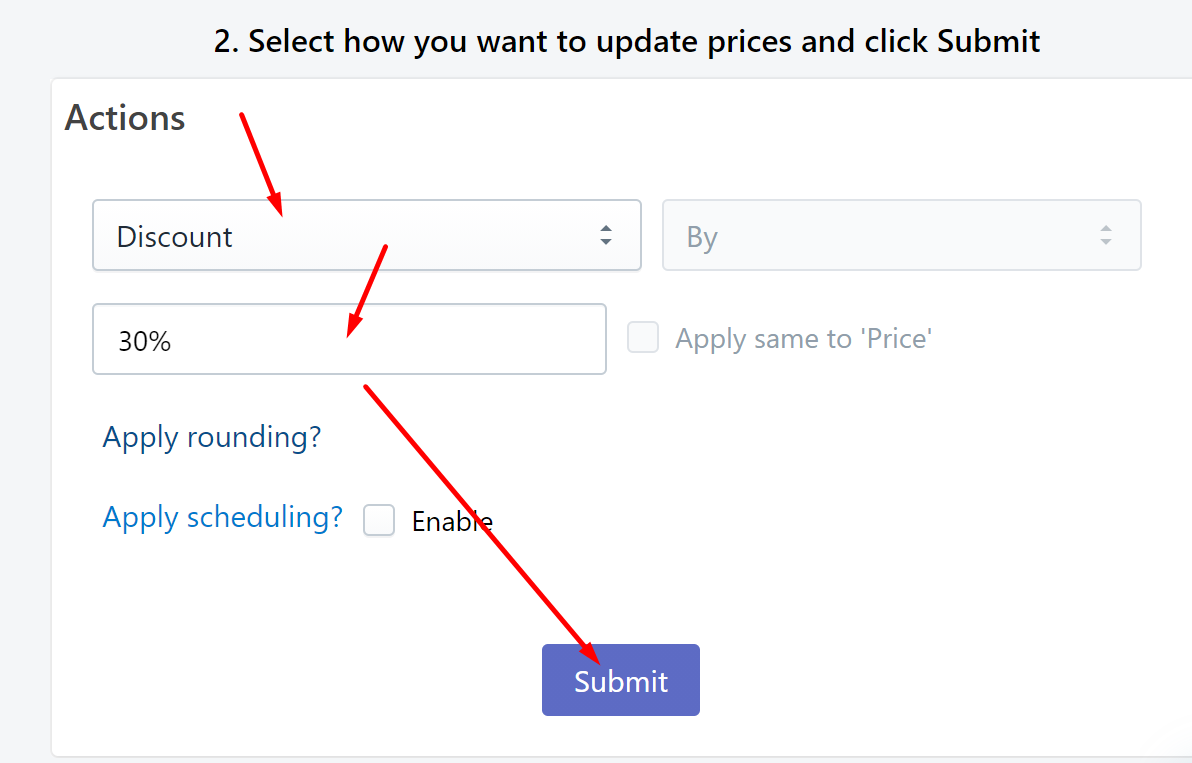Running a basic discount
Aperitive
Last Update 2 jaar geleden
After selecting the products you wish to update, on the right side of the screen you will see the 'Actions' area.
Select 'Discount from the dropdown and enter the amount you want to discount by.
IMPORTANT - Remember to add a percentage % to your number value if doing a percentage discount. If doing a fixed price discount such as $20 off, use only the number value 20.
Percentage discount examples: 50% 30% 20% 15% 10%
Fixed discount examples: 50 30 20 15 10
Set the amount, in this case, we are doing 30%
Click 'Submit'